首先要先建立「資料庫連線字串」,目前我只知道兩種
1. 從「專案」→「屬性」→「設定」來建立連線字串。
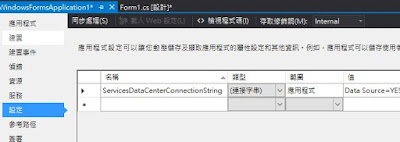
2. 透過「資料來源」,建立資料連線字串(一樣會自動建立到設定那邊)。
在 app.config,就會看到剛剛所建立的連線字串。
透過Configuration類別,來讀取 ConnectionStrings參數
步驟 :
Step 1. 首先 using System.Configuration;
Step 2. 使用 ConfigurationManager
這裡有個重點,明明已經 using System.Configuration,卻 ConfigurationManager 還出現''不存在目前的內容''中,檢查參考裡是否有此configuration,如無請自行「加入參考」。
Step 3. 使用 ConfigurationManager.connectionstrings
ConfigurationManager.ConnectionStrings["name屬性的值"].ConnectionString.ToString();
就可以讀取得到app.config 裡的連線字串。
參考資料:
https://msdn.microsoft.com/zh-tw/library/system.configuration.configurationmanager(v=vs.100).aspx





沒有留言:
張貼留言